Jobsite Time Tracking and Daily Reporting
Spend your time on the job, not the paperwork.
Simplicity meets functionality.
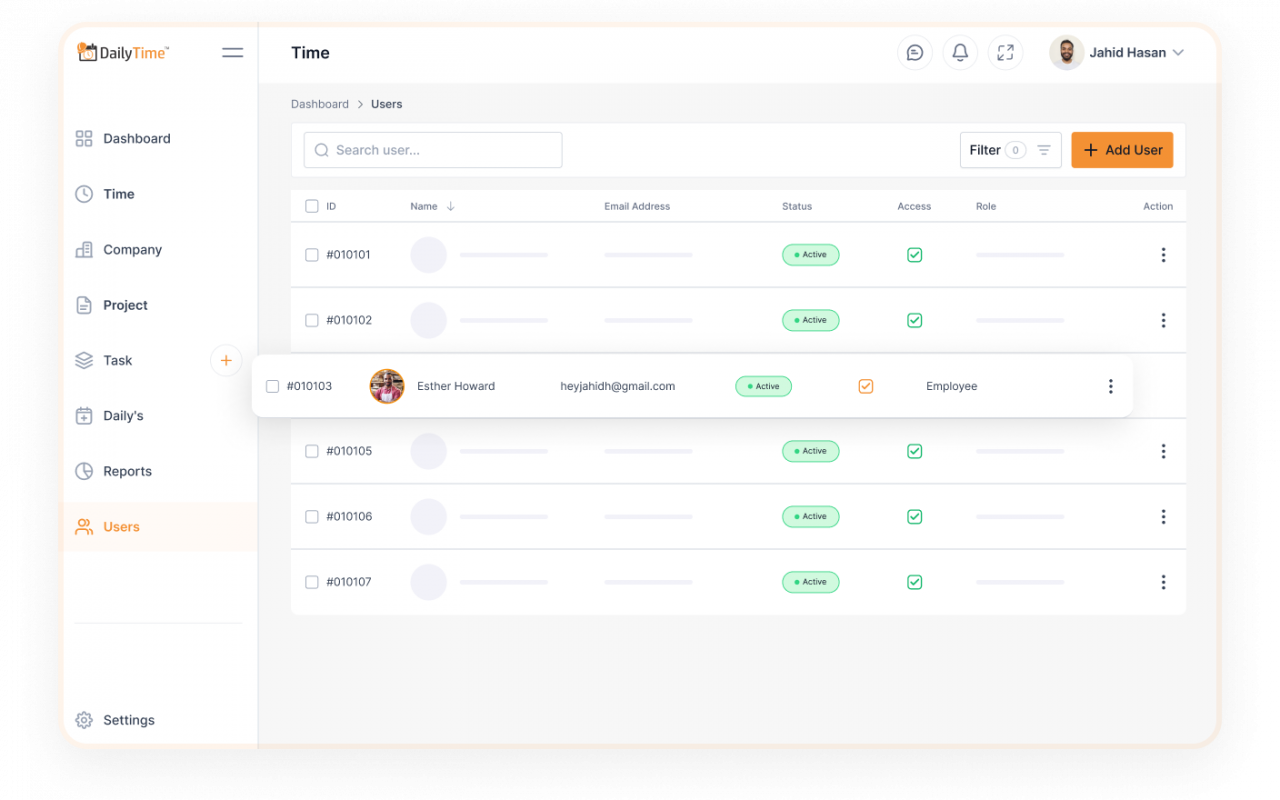
Simple Setup
Our system has been designed to make setting up new clients, projects and tasks simple and fast.
Easy Tracking
See all of your information in one place. From single click Clock Ins to auto Time-to-Task association.
Daily's That Work For You
From auto creation to simple finalization. Easily track the data that matters to your Projects near effortlessly.
Job First Time Tracking 🚀
Enhance your construction workflow with DailyTime’s Job First Time Tracking feature. Our platform enables supervisors to effortlessly log daily activities, track tasks, and manage incidents with ease. With automated weather updates and real-time labor tracking, DailyTime ensures you have all the necessary information to keep your projects running smoothly. Experience the simplicity and efficiency of DailyTime and take your time tracking to the next level!
Read on to see the benefits of DailyTime!
Empower Your Team with Seamless User Management
DailyTime simplifies user management, allowing you to effortlessly add, edit, and track users within your construction projects. Assign roles, manage access, and ensure accurate time logging for every team member. With intuitive dashboards and detailed reporting, you can keep your projects on track and your workforce organized. Streamline your operations and enhance productivity with DailyTime’s comprehensive user management features.
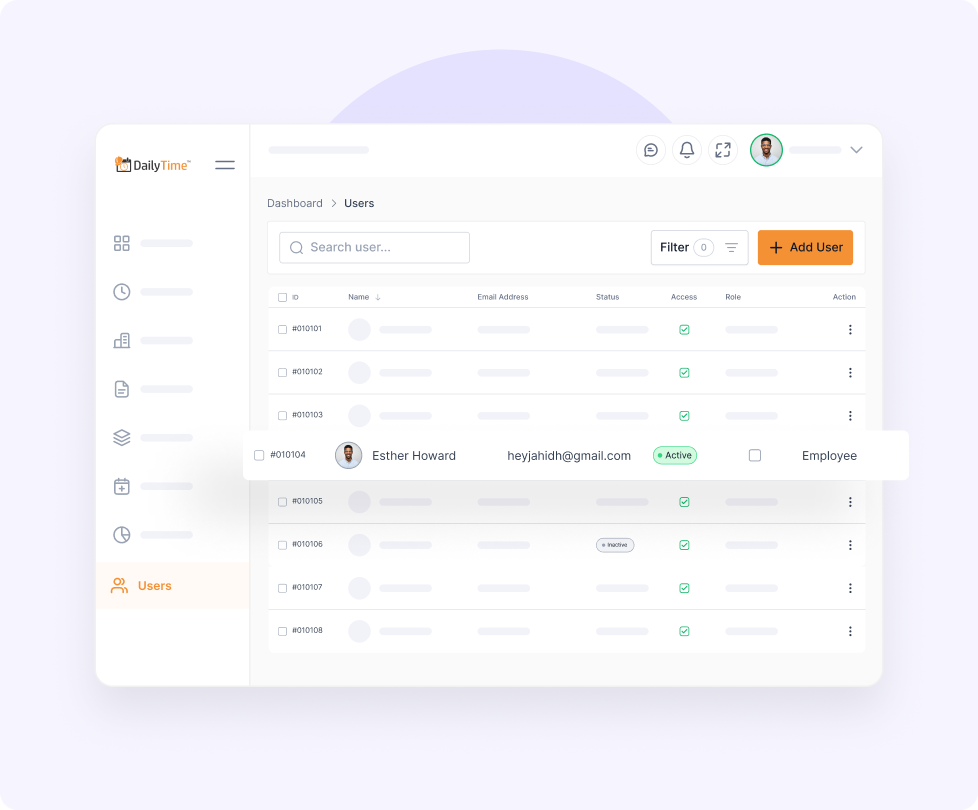
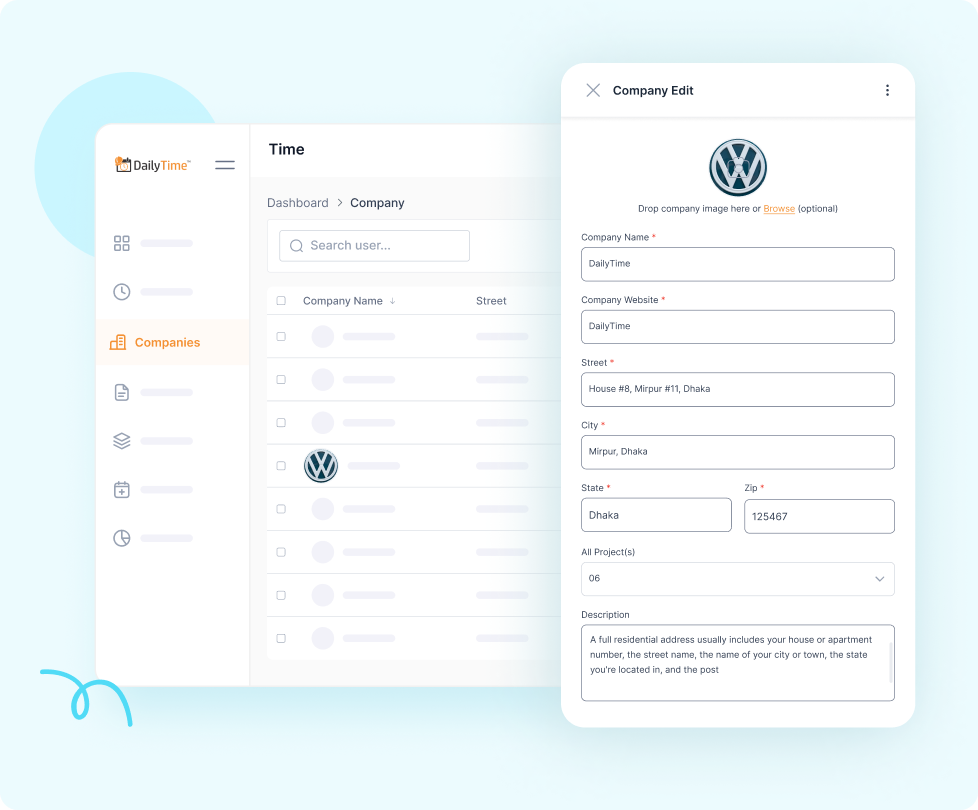
Centralize Client Information with Ease
DailyTime’s Company feature allows you to create and manage detailed profiles for your clients. Store essential information such as company name, address, contact details, and project associations. Easily assign projects to companies and track all related tasks and timesheets in one place. With our comprehensive reporting tools, you can generate insightful reports to understand project progress and client engagement.
Simplify client management and keep all your project information organized and accessible with DailyTime.
Simplify Your Workflow with Projects and Tasks
DailyTime’s Projects and Tasks feature allows you to efficiently manage all aspects of your construction projects. Create detailed project profiles, assign supervisors, and track the progress of each project. Break down projects into manageable tasks, assign responsibilities, and monitor task statuses to ensure timely completion.
Log time directly to tasks for accurate records of work performed. Our user-friendly interface and robust tools ensure that your projects and tasks are organized, on schedule, and accounted for. Enhance your productivity with DailyTime’s comprehensive Projects and Tasks features.
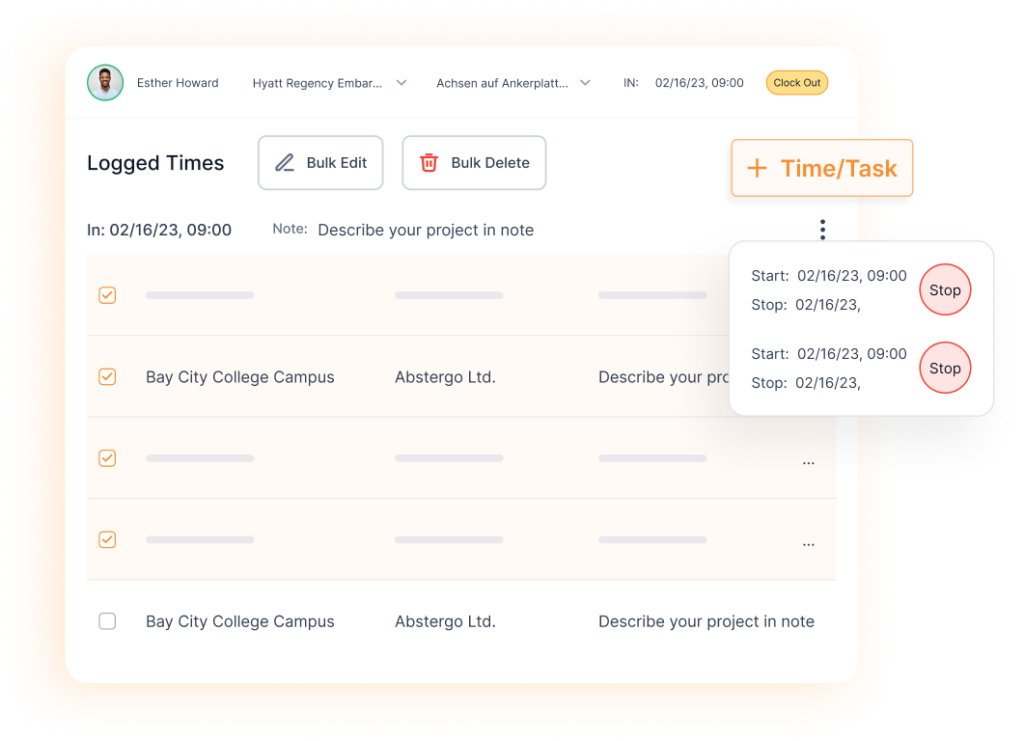
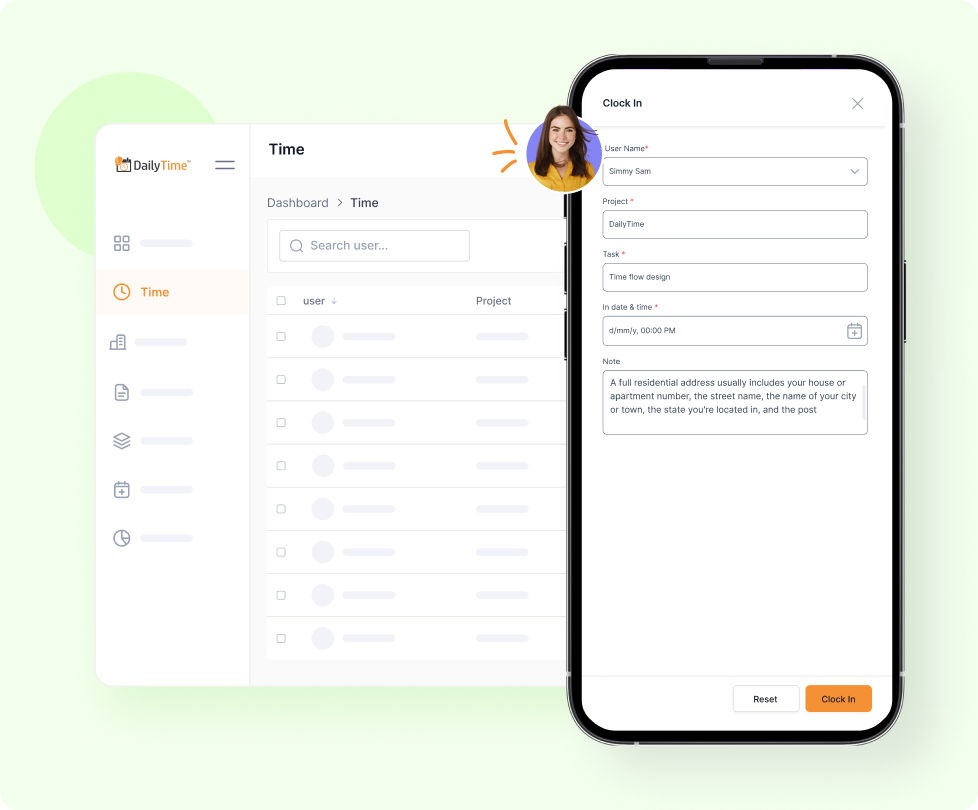
Comprehensive Daily Logs and Accurate Time Tracking
DailyTime’s Dailys and Time features provide an all-in-one solution for tracking daily activities and work hours on construction projects. Supervisors can log detailed daily activities, manage incidents, and generate comprehensive reports. Employees can clock in and out, log time directly to tasks, and track hours worked with ease.
Real-time tracking ensures accurate data for payroll, productivity analysis, and project management. Simplify your workflow, ensure accountability, and enhance efficiency with DailyTime’s robust Dailys and Time tracking features.
Frequently Asked Questions
How can DailyTime work for you?
To create a new project, navigate to the “Projects” section, click on “Add New Project,” fill in the required details, and click “Save.”
Yes, you can log time for multiple tasks in a day. Simply select the task and log your hours as needed.
Navigate to the “Daily” section, select the open daily log, review the information, and click “Close Daily.” Confirm the details and finalize the log.
Yes, you can edit a closed daily log. Click “Edit” on the closed daily, update the necessary fields, provide a reason for the edit, and save the changes.
The daily report includes weather conditions, site conditions, work progress, labor details, equipment status, materials used, incidents, safety observations, visitor logs, and general notes.
Go to the “Support” section, fill out the pre-filled contact form, write your message, attach any relevant files, and click “Submit.”
